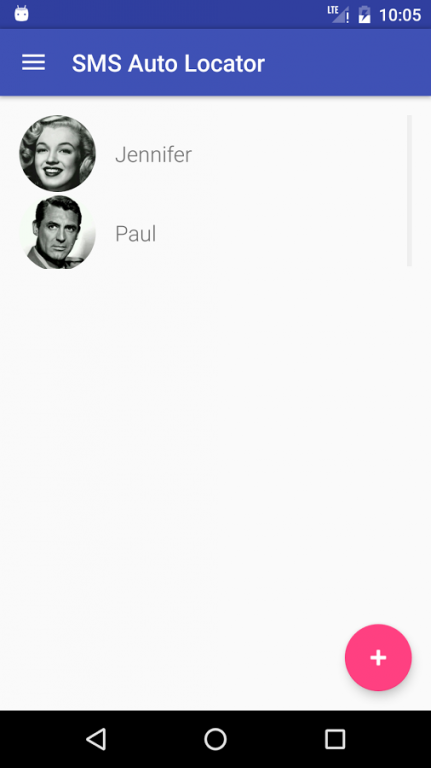SMS Auto Locator 1.5
Free Version
Publisher Description
Very simple, very reliable, and very low battery app to automatically send your location to trusted contacts by SMS.
After choosing trusted contacts, any SMS you receive from them with the keyword (defaults to "Where are you?") is automatically replied with your current location from Google Play Services.
No data is sent to any server, and no internet access is needed.
Your trusted contact does not need any special app, and it works with Android and iOS.
By default, a trusted contact expires after 1 hour, but it can be changed by clicking on the contact name to never expire.
This app requires the permission to receive and send SMS, read your contact (to choose a trusted contact), and to access your location.
It does not do anything with those permission other than send your location auto-reply to your trusted contact when they use the keyword in an SMS.
First release, more features to come!
Note: SMS charges may apply.
This app is free, doesn't have ads, doesn't nag you to leave a review, and is 100% focused on being useful to you. That said, please leave a review if you like it, it will help other people discovering this app.
About SMS Auto Locator
SMS Auto Locator is a free app for Android published in the Telephony list of apps, part of Communications.
The company that develops SMS Auto Locator is Beauchamp Family. The latest version released by its developer is 1.5.
To install SMS Auto Locator on your Android device, just click the green Continue To App button above to start the installation process. The app is listed on our website since 2017-01-03 and was downloaded 33 times. We have already checked if the download link is safe, however for your own protection we recommend that you scan the downloaded app with your antivirus. Your antivirus may detect the SMS Auto Locator as malware as malware if the download link to ca.qc.beauchamp.whereareyou is broken.
How to install SMS Auto Locator on your Android device:
- Click on the Continue To App button on our website. This will redirect you to Google Play.
- Once the SMS Auto Locator is shown in the Google Play listing of your Android device, you can start its download and installation. Tap on the Install button located below the search bar and to the right of the app icon.
- A pop-up window with the permissions required by SMS Auto Locator will be shown. Click on Accept to continue the process.
- SMS Auto Locator will be downloaded onto your device, displaying a progress. Once the download completes, the installation will start and you'll get a notification after the installation is finished.